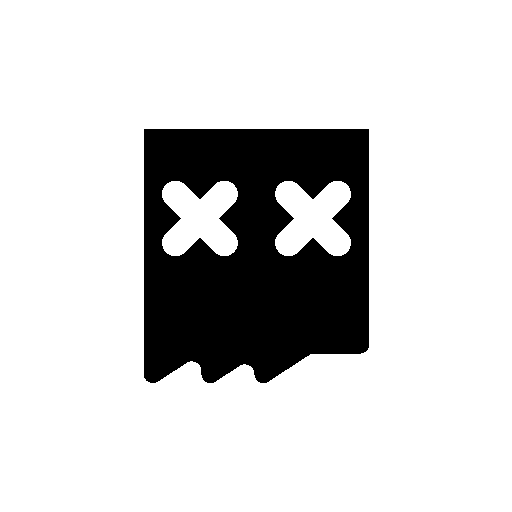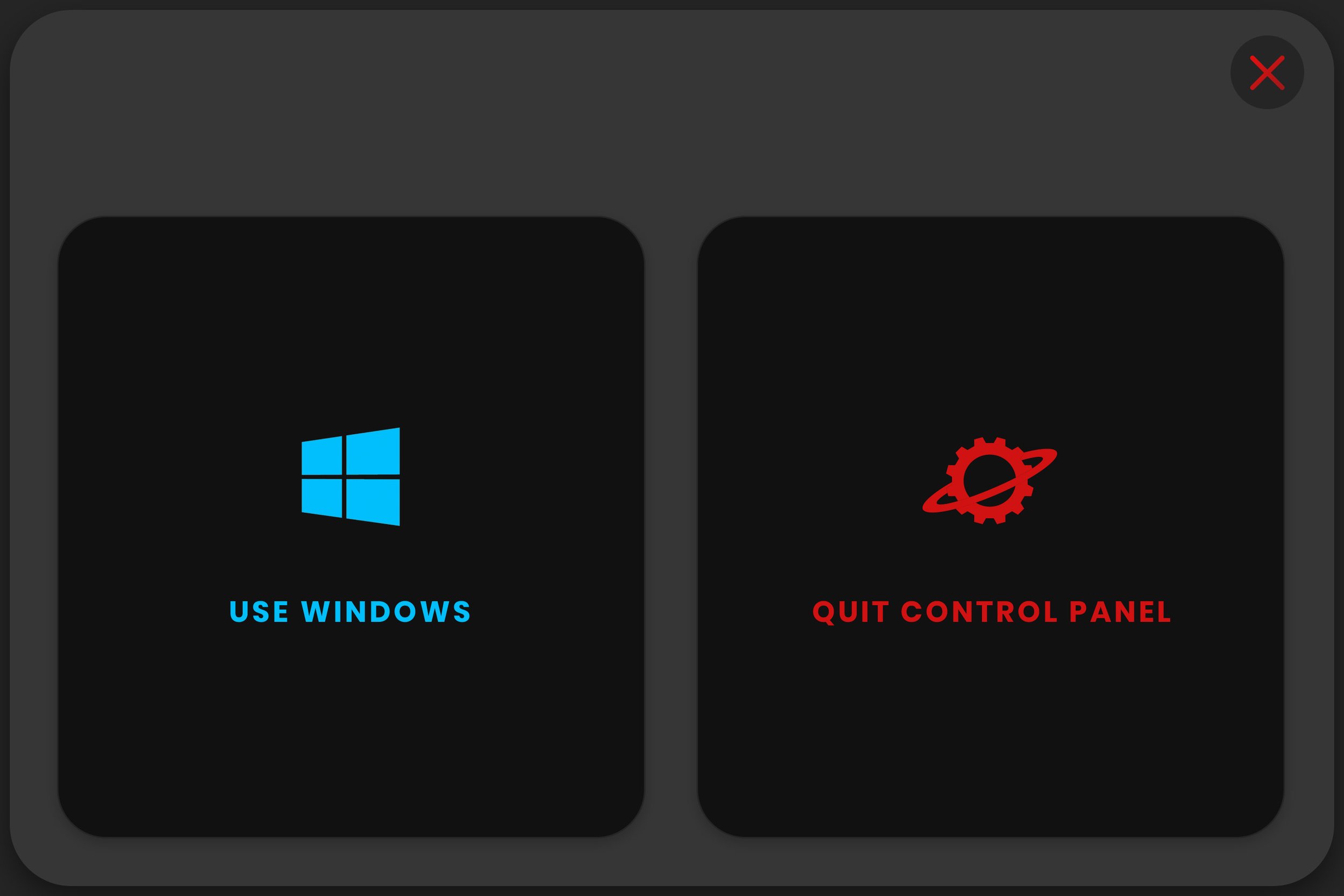Stellarium Control Panel
Santa Maria Valley Discovery Museum,
Santa Maria, CA
Roles
User Experience/Interactive Mobile App Designer
Tech + Industry
Windows PC - Surface Pro Application
Multi-component exhibit functionality
Science
Overview
The Santa Maria Discovery Museum, a space-exploring Stellarium, featured an exhibit that impressed guests with a dazzling array of planets, constellations, and the ability to jump back and forth in time. A tablet application allows docents and presenters to control the display with various tools to toggle on and off, zoom and re-center focus, and look up stars and space points-of-interests. Additionally, the application allows a secondary museum experience, the Vandenberg Launch, which features a rocket launch, to be started and stopped.
Challenges
• Working with a tablet resolution on Microsoft Surface 4
• Utilitarian control for non-public docent usage
• Integrating and working with pre-existing APIs and systems
Solutions
• Utilizing Microsoft Design Standards for tablet resolutions.
• Deep research and development of control panels and setting tools to ensure ease of use.
• Collaboration between the Development and Design teams to ensure accuracy and deployment.
What I love about this project
This project gave me the chance to work in a mobile tablet form factor. The advantages of additional screen real estate made designing for it easier than mobile platforms, but it also lacked the generous space usually offered in our large-scale interactive exhibits. Additionally, this project was conceived and wireframed by other parties of the design team, so it required my interpretation of another designer's methodologies and design practices.
Another interesting aspect of this project was the use case for the application. I typically design for user experiences and interactions that are self-driven by the user. Typically, this requires the distilling down of complex elements and options. Since a remote control panel was used entirely by staff and docents at the museum, this interface required various controls, sliders, search tools, and HUD elements for presentation purposes.
DISCLAIMER:Photographs are copyright of their respective groups and owners and used here to illustrate ideas or physicality of digital products and experiences. Work displayed here may have been completed in collaboration with individuals and businesses.